How to convert 3D models
If you're rolling your own 3D model, like a phone mockup, you've come across various 3D formats. You got your hands on a great 3D model, but the app you want to use doesn't support the format. Maybe you're trying to get it into After Effects or Blender to create a video - or just open it in Photoshop so you can convert 3D to 2D and create a nice image.
Welcome to the world of converting between 3D formats. There are a lot of formats. Some formats do some things well, and other formats just reflect a 3D app maker's desire to lock users in.
Let's take a quick look at the options you have if you've downloaded a 3D model of, say, an iPhone mockup.
Blender
30 years and still going strong, Blender is a powerful piece of software that runs on Windows, macOS, and Linux. If you can open your 3D model in Blender, you're halfway there. Go to File, Export, and see if it has your destination format. If you don't find it, you may have luck searching for an exporter plugin online.
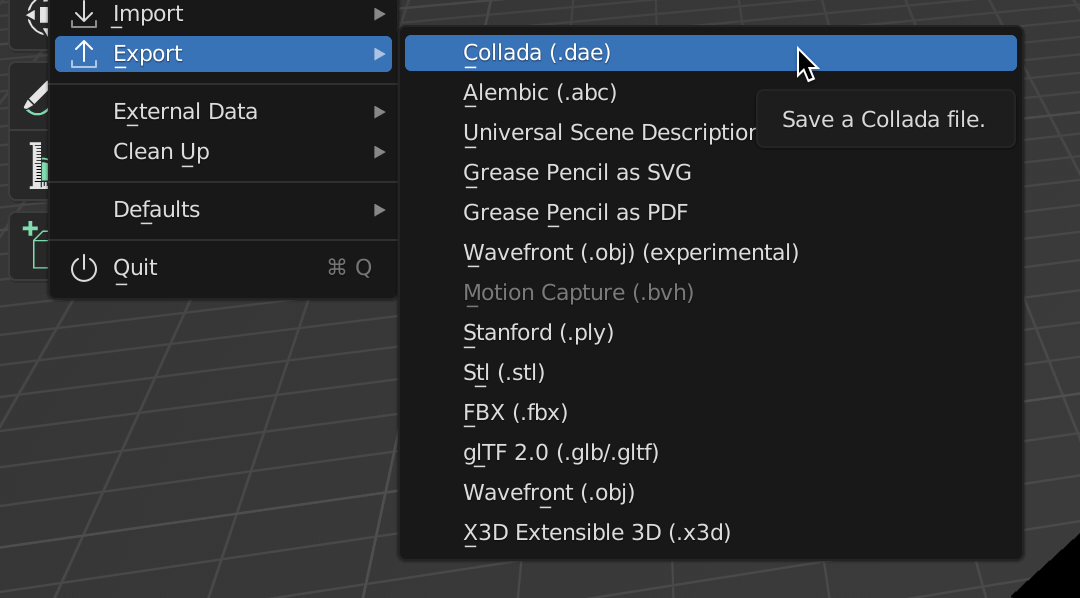
A handy tip for macOS users: press fn + f3 and start typing the name of the format.
Apple Reality Converter
If you're creating 3D for augmented reality or Xcode, Reality Converter is a great, simple native macOS app that lets you take a few of the most common 3D formats and turn them into USDZ.
Online converters
There are a lot of online converters, and they can be handy if you just need a converted model here and now. With one exception, they do upload your model to their servers, and your client or manager may not be on board with that.
- AnyConv lets you drag and drop. They upload your files to their server and delete them every hour. There are adds left, right, bottom, and top.
- FabConvert deletes your files 15 minutes after upload and can convert up to 20 files at the same time—lots of ads.
- Miconv supports fewer formats at the time of writing this but has no ads. Conversion takes around 20 seconds and there's a 75Mb size limit. Files are deleted 2 hours after upload.
- Convert 3D is the exception I mentioned above. It does not upload to a server and there are no ads. And even better, it's made by the excellent Rotato team because we couldn't find an online converter we liked. It's 100% free and 100% private.
Code
If you're serious about this whole 3D file conversion thing, and you know you're going to do a lot of it, it makes sense to write a script that does it for you. The most famous one is Assimp which offers SDKs for a variety of platforms and languages. There are lots of other, smaller kits like 3d-file-converter that specializes in the FBX format and Apple's USDZ Tools that specialize in the USD/USDZ format.
Conversion can be tricky
Simple models are easy, but if the creator of the 3D model used advanced features that may not be available in other applications, you may need a few tries. If your model doesn't convert properly, you can ask the 3D artist to export it in a different format that better supports this particular model. You can also try and convert to an intermediate format first, and then go for your target format. Pretty soon you'll get the hang of it, and the next time will be mere routine.
You may not have to convert your file
And if you're making 3D device mockups, you can of course give Rotato a try. We've converted and optimized the models for mockups so you don't have to. Just drag and drop your design and you're ready to go.

